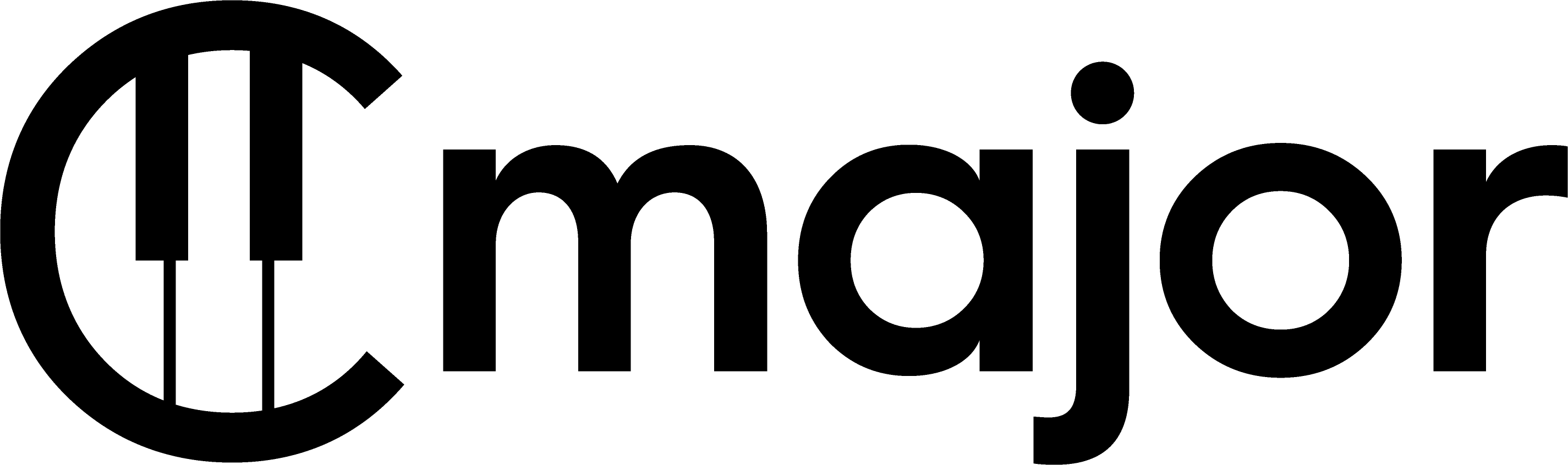Cmaj Script Files
The cmaj command-line tool can be used to execute a javascript file to perform various Cmajor-related tasks.
To run a script, just invoke the cmaj play command with your .js file, e.g.
$ cmaj play my_script.js
There are various built-in javascript bindings available to let you programmatically build and run Cmajor code:
//==============================================================================
// Many of the functions return errors when parsing, linking etc.
// Because these errors may contain complex items, they're represented by
// objects, not just strings.
// These helper functions make it easy to find out whether a return value
// is an error, and to dump it out if needed.
function isErrorOrWarning (response)
function isError (response)
function getErrorDescription (error) // converts an error object to a string description
function printError (error)
//==============================================================================
// To compile a Cmajor program, create one of these, and call parse() on it to
// add your source code. If it doesn't return any errors, you can pass it into
// Engine.load()
class Program
{
constructor()
release()
parse (sourceCodeString) // parses some code, returning an error if there is one
reset() // clears the program object for re-use
getSyntaxTree (moduleName) // returns a JSON representation of the full syntax tree of the program
getBinaryModule() // returns a conpact binary representation of the program which can be
// used in place of the source code for faster loading and obfuscation
}
//==============================================================================
// This represents a Cmajor engine, which can be used to compile Cmajor programs.
// This is basically a binding around the C++ cmaj::Engine class, so for more
// details, see the notes for that class in the C++ API docs.
class Engine
{
constructor (engineArgs)
release()
isValid()
getBuildSettings()
setBuildSettings (settings)
load (program) // takes a Program object, as detailed below.
unload()
getInputEndpoints()
getOutputEndpoints()
link()
isLoaded()
isLinked()
createPerformer() // returns a new Performer object (see below) or an error
getEndpointHandle (endpointID)
getExternalVariables()
setExternalVariable(fullyQualifiedName, value)
getAvailableCodeGenTargetTypes()
generateCode (target, options)
}
//==============================================================================
// This object is created by Engine.createPerformer() and is used to
// render a processor.
// See also the C++ class cmaj::Performer in the C++ API docs, as this
// object is a wrapper around that class.
class Performer
{
constructor (performerID)
release()
setBlockSize (frames)
advance()
getOutputFrames (h)
getOutputEvents (h)
getOutputValue (h)
setInputFrames (h, d)
setInputValue (h, d, f)
addInputEvent (h, d)
getXRuns()
calculateRenderPerformance (bs, f)
}
//==============================================================================
// This helper class just provides access to the filesystem
class File
{
constructor (path) // Creates a file from a path string
path // A property containing the file path as a string
exists() // True if the file exists
isFolder() // True if the file is a folder
getModificationTime() // Get the last modification time of the file
parent() // Returns a new File object representing the parent folder
getChild (relativePath) // Returns a new File object by appenting this relative path
getSibling (relativePath) // Returns a new File object for a sibling file with the given path
// Reads the content of the file and returns it as a string (if it's valid UTF8) or
// an array of bytes if not. Returns an error object on failure.
read()
// reads an audio file and returns it as an object containing
// fields for rate, length, and channel data as arrays of floats
readAudioData (annotations)
// attempts to overwrite this file with the given string or array of bytes,
// returning an error on failure
overwrite (newContent)
// Scans this folder for children and returns the list as an array of File objects.
// If shouldFindFolders is true, it only looks for folders, if false, only looks
// for files. If recursive is true, it's recursive. The wildcard parameter is an
// optional simple wildcard expression to use.
findChildren (shouldFindFolders, recursive, wildcard)
}
//==============================================================================
// These functions allow you to use timers, following the standard javascript timer API:
function setInterval (callback, milliseconds)
function setTimeout (callback, milliseconds)
function clearInterval (timerID)